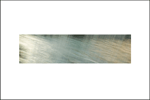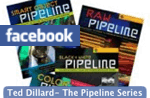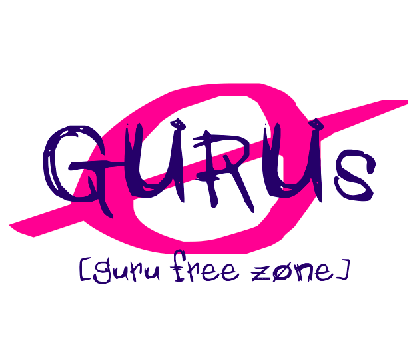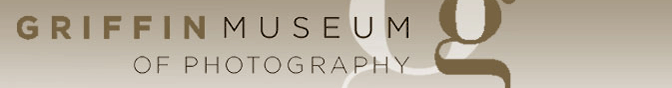Setting up Your Keyboard Shortcuts
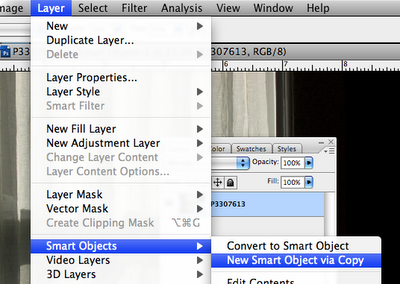
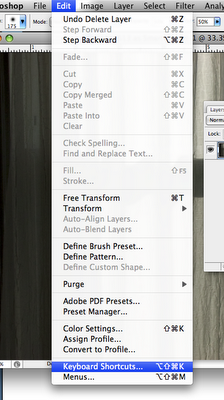
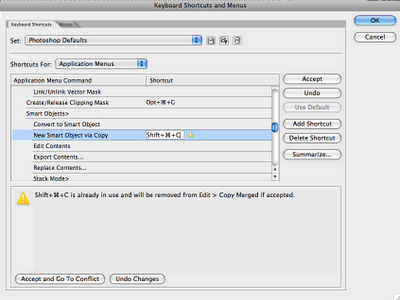
OK, enough of racing sanders, RVs and Steve Jobs. Time to get back to work.
Making a copy of a Smart Object layer is kind of a pain… the process is to go to Layers, and go Smart Objects>New Smart Object via Copy. (If you just duplicate the Smart Object using the usual “Duplicate Layer”, or by dragging it to the little icon in the Layers Palette, it’s going to make a Smart Object that is linked to the one you copied it from… everything you do to one, will get done to the other.)
Here is an example of a place that making your own keyboard shortcut can save you a raft of time.
Go to Edit>Keyboard Shortcuts. Here’s what you’ll see. You want to scroll down to whatever command you want to make a shortcut, or modify a shortcut for, and select it. Then you’ll get a little window that lets you put in your choice. If it conflicts with something that is already set up, as mine does, you’ll get a notice. Since I never “Copy Merged”, I click “OK” and accept the “conflict”.
Now I just hit Command+Shift+C and snap! New Smart Object layer.
Labels: Geekzone, keyboard shortcuts, PhotoShop