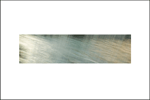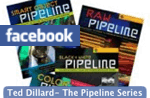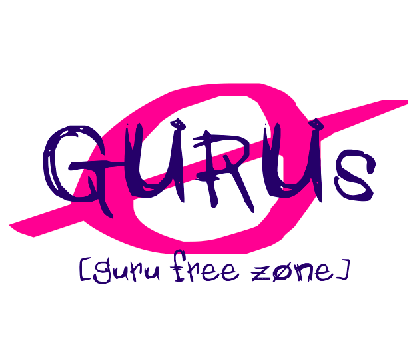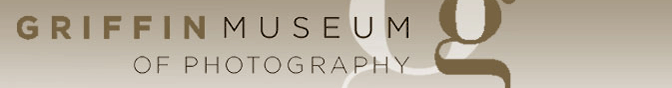review: ColorMunki Photo (part 4, summing up)

So, finally, what do I think of the ColorMunki?
Well, I think it's a good start. It's a good start for XRite, putting together a new package that makes Color Management easier (but the printer profiles are not there yet). It's a good start for someone trying to get their system color managed with a minimal effort and equipment (but the printer profiles aren't there yet...)
The interface is the best I have seen, and I'm pretty sure I've seen them all. The display profiles are great, and, if you have a need for them, the bundled software, specifically the Photo ColorPicker, may be worth the price all by itself.
Would I run out and buy it? Not until the printer profiles look better. Unlike the Huey, this is cool AND does a good job on your display, but, honestly, when the i1 DisplayLT is selling for under $200, I can't really see the Munki being worth the $500 tag. It kind of reminds me of Aperture when it was first released. It was pricey, hard to understand, took a lot of effort to see how it fit into the puzzle of my workflow, and, it had a couple of real fatal flaws.
Maybe v2. Check back later.
Labels: Color, color management, ColorMunki, Photo ColorPicker, review