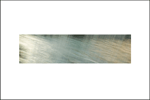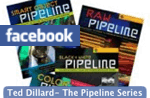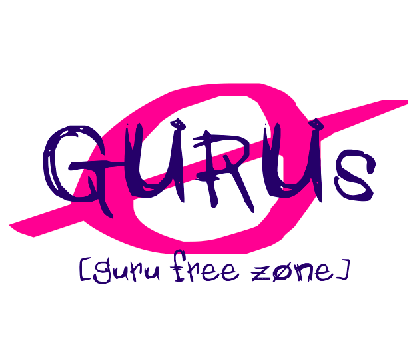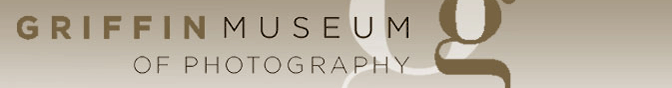Combining images pixel-for-pixel
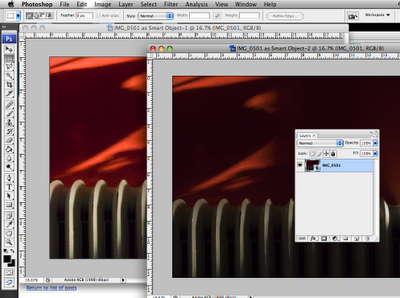 This is an old trick, but one that now gives you another method of adding Smart Objects as Layers. It's the old Shift+Move move.
This is an old trick, but one that now gives you another method of adding Smart Objects as Layers. It's the old Shift+Move move. Open two images as Smart Objects. Grab one. Hold down Shift, and, with the Move Tool slam that baby on to the other Object. Bingo. Pixel-for-pixel registration.
This is especially useful if you're trying to get to high dynamic range images (HDR) using Smart Objects and masking. Grab two exposures in Bridge, open them and process them in Camera RAW, one for the highlights, one for the shadows, bring 'em into Photoshop and Shift+Move.
badda-BING.
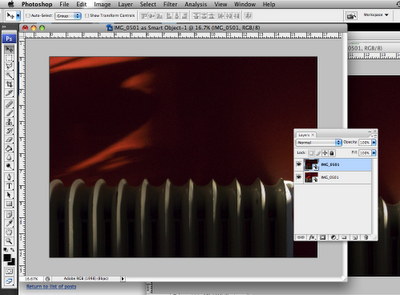
Labels: Move, Shift Move, Smart Objects