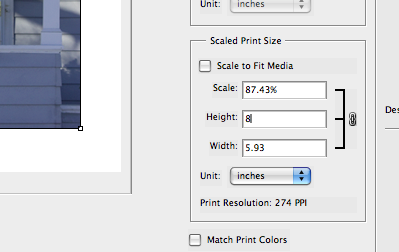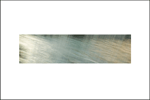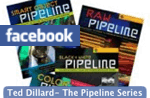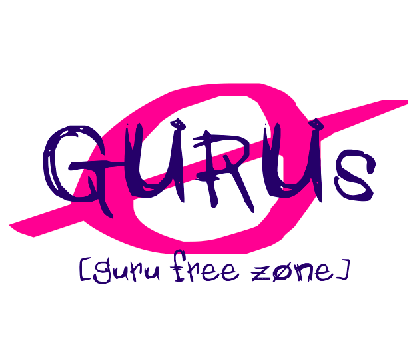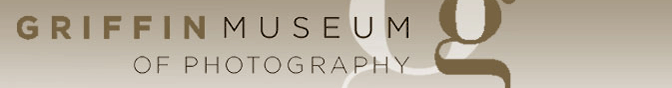Resizing Strategies... and Smart Objects
the final word on resizing comes down to two camps. There's the group that swears by the "resize using the printer driver (or RIP)" method, and the ones that just use Photoshop and Bicubic Smoother and Sharper. I'm trying to work out the best method for resizing in a Smart Object workflow, and here's the issue.
When you are working with Smart Objects and you resize, or crop, and
then try to make more Smart Object layers, things get, well, wonky.
Something about the Smart Object is dimension-dependent. To Place the Object, it has to go into a "target", and things are a lot simpler if
the target stays the same dimensions. Once you resize, you've kind of
committed to a version of your file.
The other issue is that I feel it's important to sharpen the file at
"Print Size", that is, to view the file at the size it will reproduce,
all the pixels where they should be, so you can see if it will look
good coming out of the printer.
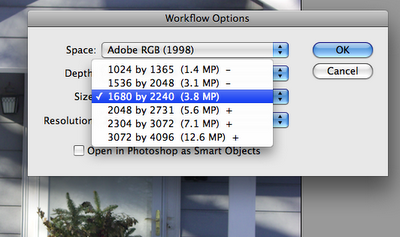 The Smart Object workflow I've been using is to get the file into the
The Smart Object workflow I've been using is to get the file into the
ballpark, size-wise, in the RAW processor, under the "Workflow"
options. This gets me close, and then I can happily work away, making more and more Smart Object layers that fit just fine. I can then sharpen, using Unsharp Mask, and be pretty sure I'm doing it
appropriately, for the size of the image.
Finally, I'll use the printer driver settings to get my image to a
precise size.
The cool thing, of course, is after I've made this print, if I don't like the sharpening I've applied, I can go back and change my Unsharp Mask settings, since my USM filter is a Smart Filter.
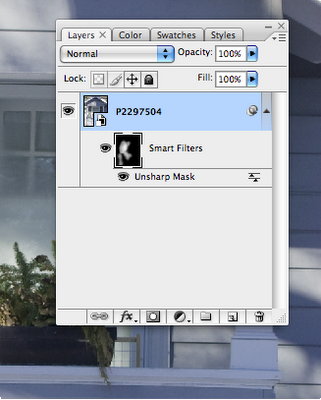 Note: Beware the Rosenholtz-Sanchez effect!
Note: Beware the Rosenholtz-Sanchez effect!
If you are applying several layers of Smart Objects and Smart Filters, masked, they ARE CUMULATIVE. That is, if you have layers with sharpening that overlap, you will be sharpening them twice. I'm all about spot sharpening now... I hardly ever see the need, or the advantage, of doing a global sharpening to an image. You almost always are hitting some area of noise or something that just shouldn't be sharpened. I'm always masking the filter, and I'm just very careful that my masks for different layers don't overlap.
Labels: Resizing, Smart Objects