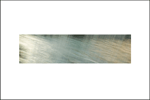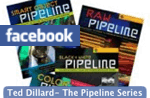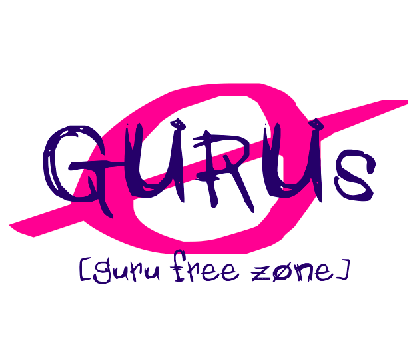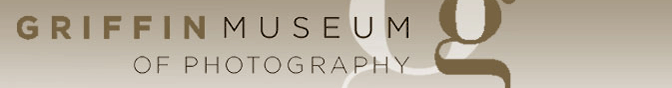Imaging Workflow Analysis Case Study: Ross-Simons
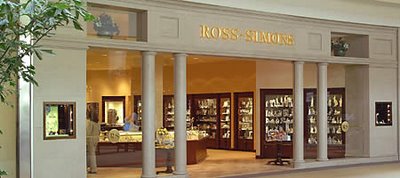
Here's an interesting story of applying processing standards to streamline production:
Ross-Simons, one of the country's most successful fine jewelry retailers, faced a staggering challenge. They support 14 retail locations, an online store (named a “Top 500” site by Internet Retailer Magazine in 2005), and a quarterly catalog, first mailed in 1981, that now tops 60 million catalogs mailed all over the world every year.
With all of this size and scale, they are selling the highest quality jewelry. Color, size, cut and polish are all critical to the customer, and Ross-Simons needs their photography to show it all, accurately.
While some companies can have in-house photo studios, the sheer number of products in the Ross-Simons catalog and limited time-frame means that multiple photographers all over the country are all working on various stages of the projects. Jay Dunn, as VP of Creative, was seeing a huge degree of variation in the photography coming in from the studios. Considering each studio was using different cameras and different practices in processing and delivering the files, it's no wonder. In an industry where the difference between a fine gem and an average stone can be a few points of color, the images had to be spot-on, regardless of their source.
“In our last catalog run we spent over 600 hours for post-production Photoshop time in color adjusting file standardization and retouching. We really felt that we could cut that in half if we could somehow standardize the Color Management and processing…It’s not that we’re unhappy with the photographers’ work. In fact, we feel we’re partially to blame. We just have never been able to tell them what we want." - Jay Dunn, VP of Creative at Ross-Simons
Jay had worked with Michael Oh and the Tech Superpowers team for help deploying a new hi-res design workflow in Jay's previous position at Brookstone, but this time the project was even more complex, and an entire series of catalogs depended on results.
Huge Challenges
This was a huge problem that had many challenges. The first one was simply to isolate each of the factors that was causing variations in output.
First, the photographers used different cameras - a Leaf Aptus75, a Valeo 22, a Sinar 54, and even a Nikon D200, with software that was just as varied. Since there were over six different makes and models of cameras, lenses and lighting, Ted Dillard, head of TSP Imaging Services, had to synchronize the color rendering of each camera to match the others. In this case, it wasn’t so much an attempt to match the cameras to any "industry standard", more that they needed to match each other.
Second, Dillard and the Ross-Simons teams recognized that the problem wasn't simply the photographers: a complete end-to-end, or "Capture-to-Press" solution, was needed. So collaboration and agreed standards were key. In this case, the best way to make sure that this was reasonable and understood was to bring all of the vendors together - 24 people in all - at Tech Superpowers to review process, standards, and best practices in a full-day meeting... to form a consensus.
Third, once this consensus was reached, Ross-Simons needed to give the entire team a set of guidelines - from exposure, capture and processing settings to scaling, sizing and color management standards - right out to prepress and proofing, including a communication "loop" from the press back to the photographers. Ted was able to create a capture, RAW-processing and color management workflow that worked from end to end, and establish lines of communication to reinforce, and correct, the process, during the process.
"Ross Simons' problem was very common, but we had an unusual opportunity to create a new solution. Rather than apply a fix after the fact, by trying to profile the cameras - a notoriously inaccurate and ineffective approach - we elected to go to the RAW files and standardize the processing at the capture level. Each studio had a set of guidelines for file delivery, as well as individualized processing settings to assure one camera would look like the next, regardless of the make, model, lens or lighting used." – Ted Dillard, Imaging Services Manager
Huge Results
Using our experience and training in RAW file processing as well as our considerable experience with the individual digital camera systems, TSPIS was able to minimize the differences in color, contrast, and look between all of the cameras, and a standard of file quality and specifications between all the studios.
"When I reached out to Tech Superpowers, what I needed was the insight of a professional photographer, fused with the knowledge of the digital and technological advances, to create a cost-effective, efficient, multi-user, multi-city, photography and asset management workflow.
They far surpassed any expectations I had… [and] engineered a strategy that allowed photographers and color houses in seven different cities to align to standards and protocol that created speed-to-market and cost advantages worth large dollars to our organization." – Jay Dunn
Given the cost of a trained Photoshop artist, cutting 300 hours for each one of four catalog runs per year... well, that's a solution that you can take to the bank.
Labels: File delivery standards, imaging services, Ross Simons, TSPIS