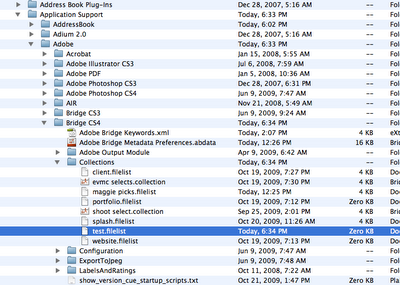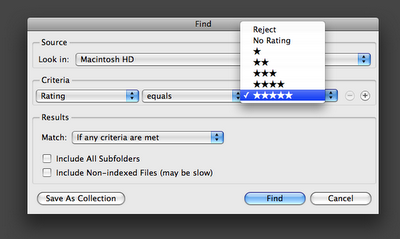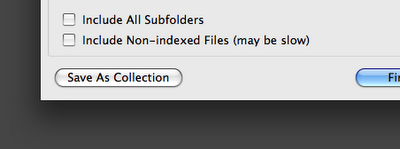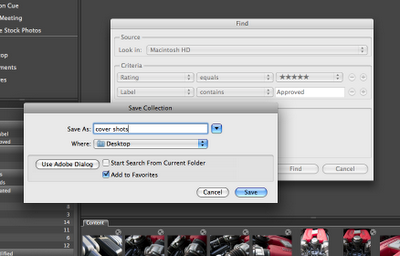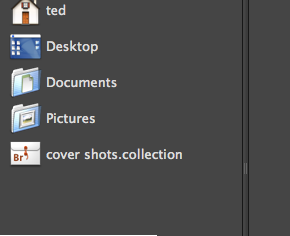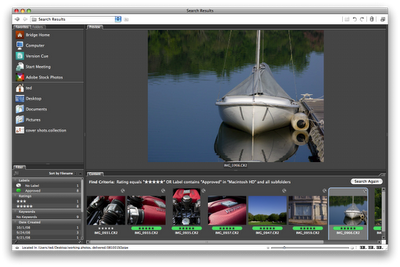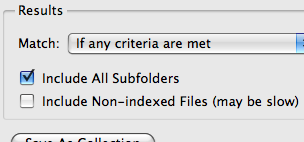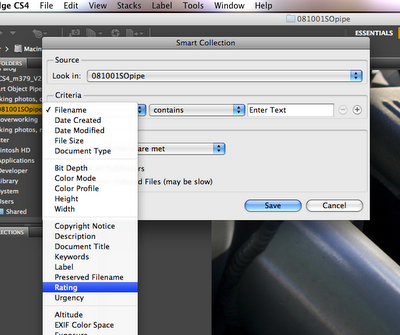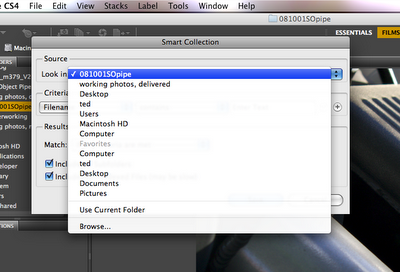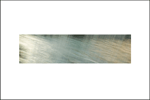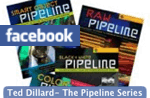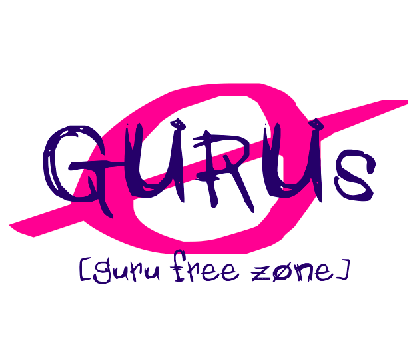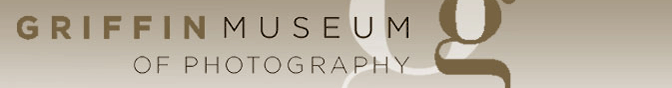A long, long time ago there was a program called Bridge CS3. It didn't have Smart Collections.
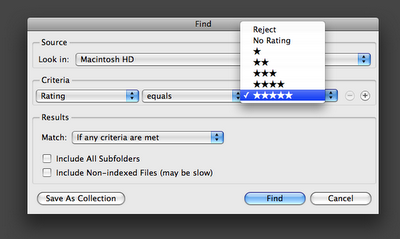
There was this thing you could do called "Find".
(Edit>Find, or Apple F) You could tell Bridge to Find things with all sorts of attributes, like Ratings, here, all items marked with 5 stars.
That wasn't the Coolest Thing, though.
The Coolest Thing was that, in this time before time, you could Save that Find as a "Collection".
(Hey. wait a minute... "Collection"? Sounds strangely familiar...)
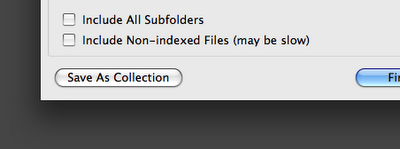
Here I've added "Approved" to the criteria, and hit Save Collection. I've also hit "Add to Favorites".
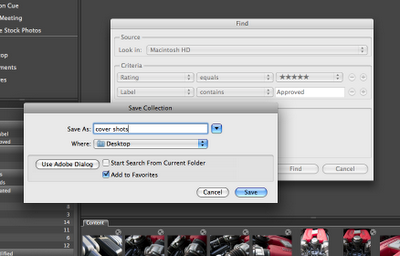
Check it out.
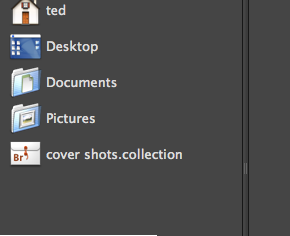
hmmm. Looks kind of like a Smart Collection in Bridge CS4, huh? Right on my "Favorites" sidebar I get my happy "cover collection". This updates anew every time I click it... it acts just like a Smart Collection. I hit this button, it does a search of the place I've told it to look, and looks for everything in there that matches those criteria.
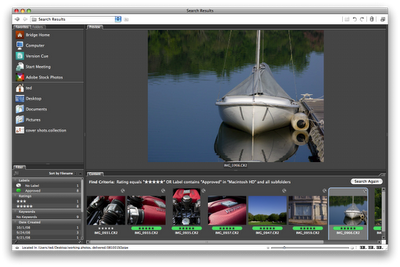
OK there's one little trick. If you're pointing this search at a Big Place, like your hard drive or desktop, make sure you check "Include All Subfolders", or it will only search the main big folder you've told it to, and not look anywhere else.
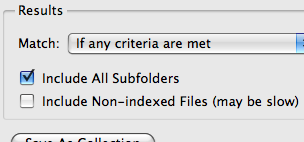
How cool is that?
(...and thanks to Schewe for straightening my butt out on that!)Labels: Bridge, Smart Collections