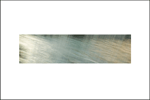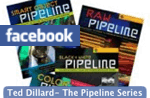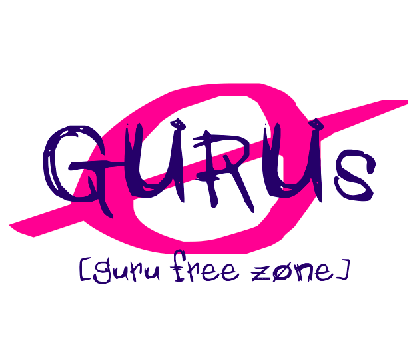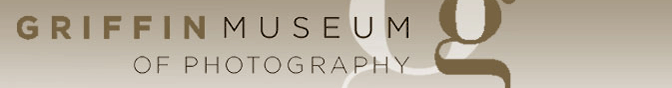Smart Albums: the Aperture "Killer App"
Smart Albums allow you to store your files wherever you want, and, by tagging them with something, collect them into various albums without actually moving them. And it does this actively. I use this in two ways... One, I use them to review student assignments. I load in the student files, and I organize them by assignment. I can then, using Smart Albums, select images from each student, from every assignment, and group them however I want... "Best Work", for example.
The second way I use them is, as I shoot for my books, I want to download and organize the shots, but I don't want to copy files or move them. Again, I make albums for each of the purposes of the files... and not only do they get grouped from all the downloaded files, but as I bring in new files and tag them, they get sorted automatically. ALL while keeping the original files in their original folders (for each card), without the overhead of making duplicates.
Again, David Schloss has another great example... I was asking him the difference between Aperture Smart Albums and Lightroom "Collections":
With SmartAlbums, the albums do the work for you, automatically gathering files that match the search criteria. Or removing files that don’t.
Let’s go back to that 3-star example. You’ve made a Collection in Lightroom that includes all your current 3-star images. But then you change a bunch to two-star. Now you’ve got to go to that collection (and any collection you made based on 3-star images) and manually remove them.
In Aperture, anything that’s based on 3-stars will automatically remove the 2-stars when you change the file to be rated 2-stars.
Or let’s say you’ve got a SmartAlbum that looks for the keyword “baseball”. You import 200 images and on import you tag them with “baseball” in the keyword. They automatically go into your SmartAlbum for “baseball.” You don’t have to do a thing.
You can also make albums to help you find recents and edit. I have a SmartAlbum that shows me all files imported in the last month with no keywords.
http://tinyurl.com/yrutea
As I add keywords to images in this SmartAlbum, they disappear automatically, so I can just focus on the ones that need metadata.
I use this also as a way to always have an up-to-date portfolio on my iPhone. I’ve made a 4-star or better SmartAlbum, plus a SmartAlbum that shows all images shot in the last two weeks. I sync my phone (because iTunes supports direct syncing of Aperture projects), and now I’ve got a walking portfolio on my iPhone. I keep an iPhone-to-component and iphone-to-composite cable in my travel bag, so anywhere I go on business I can now hook up my iPhone to a TV or projector and show an auto-updated gallery of my images.
Labels: Aperture, Apple, Smart Albums